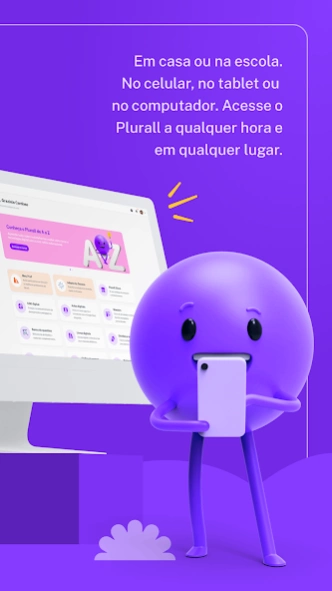Plurall 3.5.2
Continue to app
Free Version
Publisher Description
Plurall - Study anytime, anywhere, on your smartphone or tablet.
Plurall is SOMOS Educação's educational digital platform that expands the possibilities of didactic material and the classroom.
Bringing together excellent content and the best digital solutions in basic education, the platform facilitates pedagogical management and enhances the teaching and learning processes.
Students, guardians, teachers and managers of schools that have access to Plurall can, for example:
- access the digital and interactive version of the books and handouts themselves, via cell phone, tablet and computer, with the option of keeping them offline;
- rely on tools that encourage and develop autonomy in studies;
- have and offer a personalized teaching experience;
- accurately identify difficulties and points of development;
- monitor school performance in a practical way;
- diversify teaching strategies;
- receive the support of tutors prepared to answer questions about the contents;
- explore more innovative and globally recognized educational tools;
- have the flexibility to rely on the platform in all teaching formats - face-to-face, remote and hybrid;
- have a highly qualified and resolute support team.
Plurall is constantly evolving, always seeking to offer the best and most complete digital educational experience for millions of students, families and schools.
In addition, the platform adapts to the pedagogical proposal and teaching materials adopted by each school. Thus, the availability of resources may vary for each person.
To learn more, consult your school's coordination, follow our social networks and visit www.plurall.net
About Plurall
Plurall is a free app for Android published in the Teaching & Training Tools list of apps, part of Education.
The company that develops Plurall is EDUMOBI. The latest version released by its developer is 3.5.2.
To install Plurall on your Android device, just click the green Continue To App button above to start the installation process. The app is listed on our website since 2024-03-28 and was downloaded 1 times. We have already checked if the download link is safe, however for your own protection we recommend that you scan the downloaded app with your antivirus. Your antivirus may detect the Plurall as malware as malware if the download link to com.kongros.plurall is broken.
How to install Plurall on your Android device:
- Click on the Continue To App button on our website. This will redirect you to Google Play.
- Once the Plurall is shown in the Google Play listing of your Android device, you can start its download and installation. Tap on the Install button located below the search bar and to the right of the app icon.
- A pop-up window with the permissions required by Plurall will be shown. Click on Accept to continue the process.
- Plurall will be downloaded onto your device, displaying a progress. Once the download completes, the installation will start and you'll get a notification after the installation is finished.